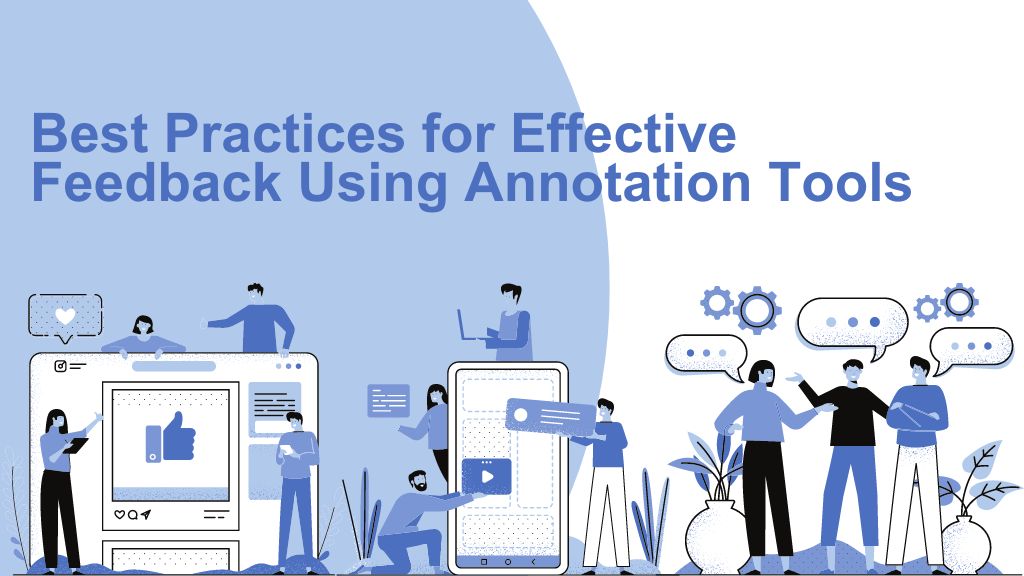
Website annotation and feedback play a crucial role in the development process, enabling iterative improvements and fostering collaboration among team members. With the advancement of technology, annotation tools have become instrumental in streamlining the annotation process and enhancing the effectiveness of website design feedback. In this blog post, we will explore the best practices for maximizing the benefits of website annotation and feedback using annotation tools.
The Purpose of Website Annotation and Role of Annotation Tools
For many years, top designers have leveraged website annotation and feedback as powerful tools to enhance their UI and increase project success. Recognizing the importance of website annotation fosters openness towards annotation tools, leading to improved productivity and higher quality in creative team workflows.
Website Annotation: Enhancing UX/UI Final Touches and Perfection
Website annotation serves the purpose of providing valuable feedback on visual designs. It allows designers, stakeholders, and team members to communicate observations, suggestions, and insights related to the design elements. Website annotation helps identify areas for improvement, highlight potential issues, and capture user feedback, contributing to iterative design processes and enhancing the overall design quality and user experience.
The Vital Role of Website Annotation in Modern Design Workflows
Annotation tools play a crucial role in the design process by streamlining and boosting the effectiveness of website annotations. These tools provide features and functionalities that facilitate the creation, organization, and collaboration of annotations on visual designs. Annotation tools, work as website feedback tools, enabling designers to add comments, highlight specific elements, and provide contextual information. They promote efficient communication, collaboration, and iteration, ultimately leading to improved design outcomes and better collaboration among team members.
Indispensable Tools: How Annotation Tools Transform the Creative Workflow
Annotation tools offer three major advantages. Firstly, they enable contextualizing annotations, providing valuable insights and rationale behind the feedback. Secondly, they empower users to provide actionable feedback, driving meaningful design improvements. Lastly, annotation tools effectively centralize all feedback in one place, streamlining the feedback management process.
Contextualizing Annotations with Annotation Tools
Contextualizing annotations is vital in conveying the rationale behind feedback and capturing the user’s perspective. Annotation tools offer capabilities to add contextual notes or annotations alongside design elements, providing comprehensive and meaningful feedback. For example, project managers can highlight specific areas, explain their thought processes, and provide valuable insights into why modifications should be made. Contextual annotations foster better understanding, enable informed decision-making, and ensure that design improvements are aligned with the overall objectives and user needs.
Providing Actionable Feedback Using Annotation Tools
Annotation tools empower users to provide actionable feedback that drives meaningful design improvements. With features such as comment threads and annotation layers, annotators can offer specific, constructive, and actionable suggestions. For example, proofreaders can use this in the design review process to point out grammar mistakes so that developers and designers can fix them. Actionable feedback enables iterative refinements and fosters a collaborative environment where teams can effectively implement changes to optimize the design.
Centralizing All Feedback with Annotation Tools
Annotation tools, work as collaboration tools, effectively centralizing all comments in one place, providing website designers with a streamlined view of feedback from both internal and external stakeholders. This centralized approach makes it easier to manage and organize feedback, eliminating the need for scattered emails or separate communication channels. For instance, remote teams and workers can use UI Collabo to exchange ideas and feedback with people from different countries.
6 Pro-Tips to Maximize the Benefits of Annotation Tools
- Familiarize yourself with the tool: Take the time to learn and understand the features and functionalities offered by the annotation tool you’re using. This will enable you to leverage its full potential and make the most out of its capabilities.
- Use clear and concise annotations: Ensure that your annotations are clear, concise, and easily understandable. Use descriptive labels, highlight specific design elements, and provide relevant context to effectively convey your feedback.
- Provide actionable feedback: Instead of vague or general comments, focus on providing actionable feedback. Suggest specific improvements, offer solutions, and highlight areas that require attention. This will help guide the design process and drive meaningful iterations.
- Collaborate effectively: Annotation tools often offer collaboration features that allow multiple stakeholders to contribute and interact with the annotations. Encourage team members and clients to provide their input and engage in productive discussions to foster collaboration and collective decision-making.
- Organize and prioritize annotations: As the number of annotations grows, it’s crucial to keep them organized. Use tags, labels, or layers to categorize annotations based on their priority or theme. This will help you stay organized and ensure that important feedback is not overlooked.
- Complete solution: Cutting-edge annotation tools offer a comprehensive solution for website development projects by integrating innovative features like status management, translation capabilities, and display mode selection, providing users with a complete and efficient annotation experience.
Key Considerations When Choosing a Website Annotation Tool for Your Team
- Prioritize an application that offers online collaboration in the annotation workspace through link sharing. This feature allows multiple team members to view and interact with annotations simultaneously, fostering real-time collaboration and efficient feedback exchange.
- Look for an annotation tool that provides options for storing annotations. Whether it’s saving them in the cloud or downloading them as images, having the ability to store and access annotations for future reference is invaluable for project management and documentation.
- Choosing a cloud-based app over a standalone one is often more convenient. Cloud-based annotation tools offer the advantage of accessibility from any device with an internet connection, enabling seamless collaboration and eliminating the need for software installations or updates.
- A robust web page annotator should offer a wide range of annotation tools to suit your specific needs. Look for features such as lines, arrows, highlighters, shapes, blurring, image overlays, and even eSignatures. This variety ensures that you have the flexibility to annotate and mark up web pages according to your preferences and requirements.
Conclusion
In conclusion, incorporating annotation tools into your design workflow can significantly enhance collaboration, efficiency, and the overall quality of your work. By leveraging these tools, you can provide clear and concise annotations, offer actionable feedback, and centralize all feedback in one place. This enables better communication, fosters iterative improvements, and ultimately leads to more successful design outcomes. Embracing the power of annotation tools empowers creative teams to work more effectively, deliver exceptional designs, and achieve greater project success.



