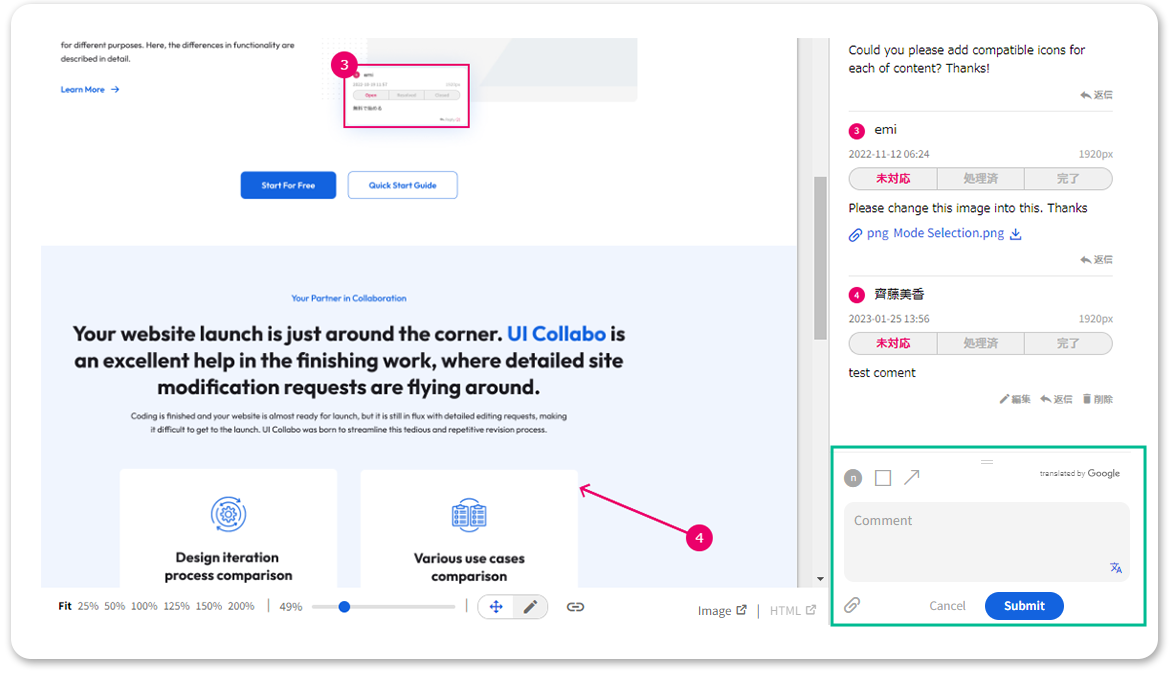An annotation tool that allows you to send correction requests directly on the website design
A Design Annotation Tool To Freely
Exchange Creative Directions And Website Feedbacks On The Website
The simple annotation tool is simple enough, even for clients who are not tech-savvy.In addition to enabling modification
instructions, direct client feedback on the web page design can be also shared through UI collaboration.
UI Collabo’s Feature Details
An annotation tool that is intuitive and simple for anyone to use. Specify the correction points with squares, arrows, or numbers for easy navigation.
People rely on different tools to send correction requests such as screenshots, by email, comment on PDF, Word document etc. That can be troublesome. With UI Collabo, you can visually specify corrections with a single click on the design data in your browser, immediately recognizable for anybody to see what changes need to be made. Also, being able to attach images, video data and files on the messages is convenient for exchanging updated materials.
Google translate feature
Google Translate function will be enabled when you click the “Translate” button before sending a message. Collaboration among international teams becomes much smoother.
*A separate GCP contract with Google is required to use the translation function.
Demo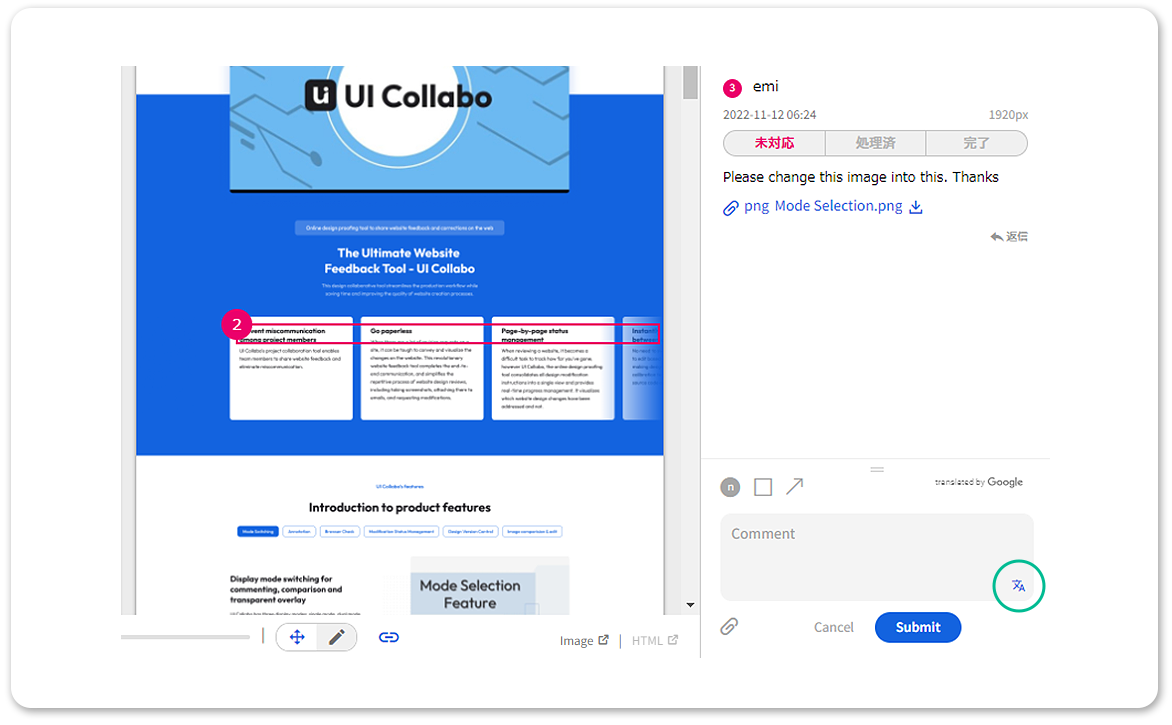
- Feature 1
- Feature 3
Status management feature
Modification requests can be managed individually, with each request marked either as Open, Resolved, or Closed. Each request updates to “Resolved” when the modification is completed, and then Closed when it is approved.
Demo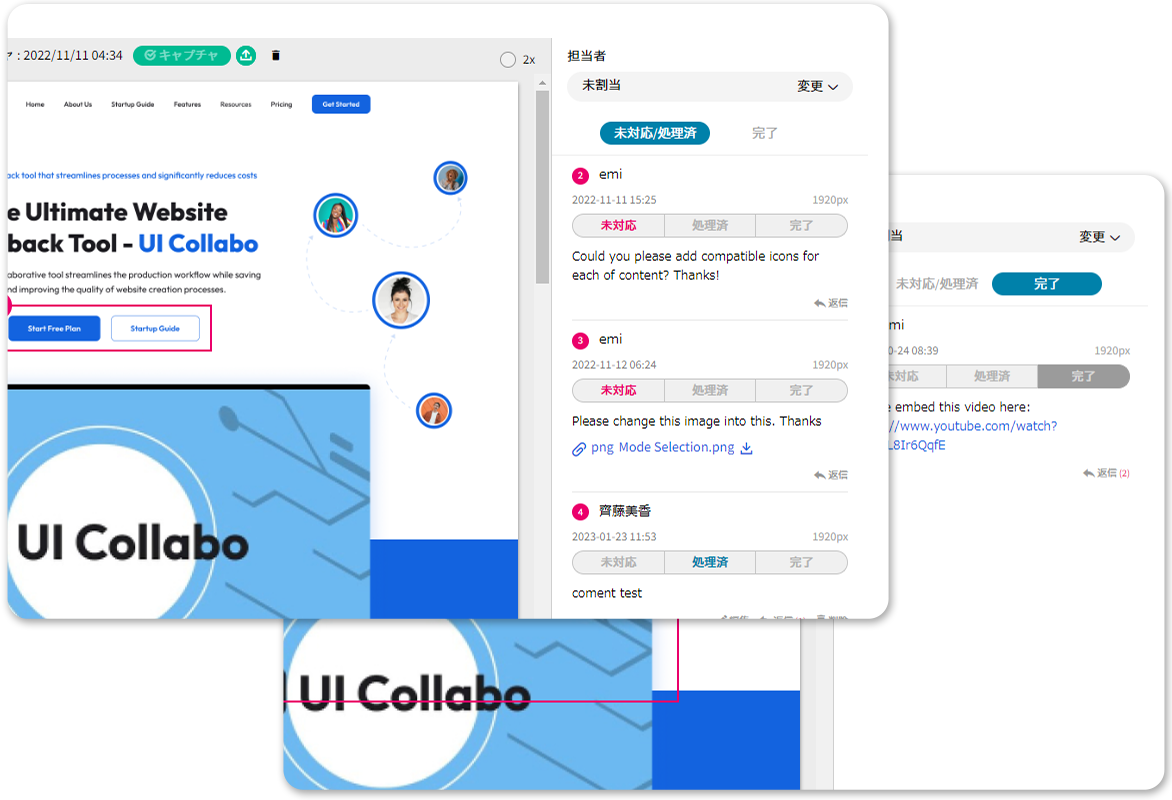
- Feature 1
- Feature 2
Benefits for target users
Simple annotation tool that allows anyone to
easily submit a site proofreading request
Design collaborative softwares often comes with a variety of functions, but UI Collabo intentionally keeps the messaging function simple. With a single click, users can highlight concerning areas using rectangles and arrows, and send requests. This makes it proofreading website feedback on the design image visually, eliminating ambiguous communication and simplifying the review of a website.
Integration with Slack
Seamless digital production workflow with Slack integration
UI Collabo is a design collaborative tool that offers Slack integration with all plans, including free plan. Instant notifications of proofreading website feedback comments, replies, design approvals, etc. will be delivered to your favorite Slack # channel.
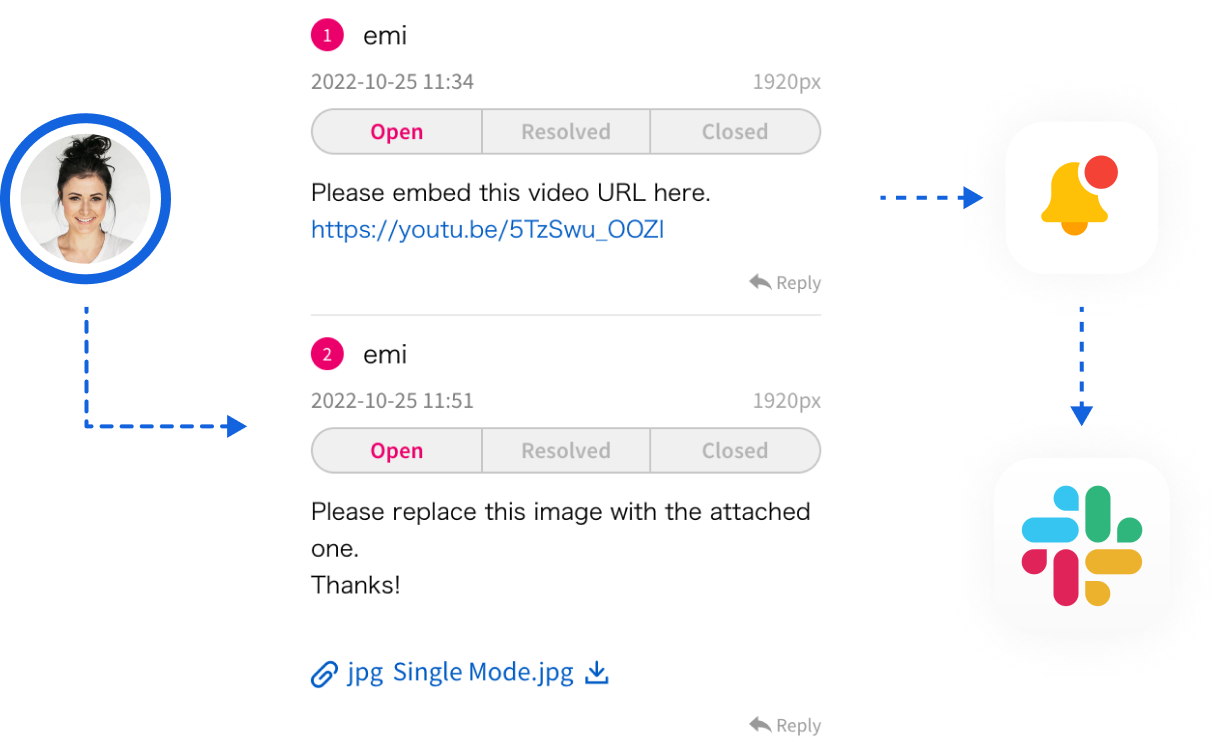
Display mode selection
Freely switch between single, dual, and layer modes for image comparison. You can compare images on top of each other with transparency, and simply leave correction notes on the design.
Learn More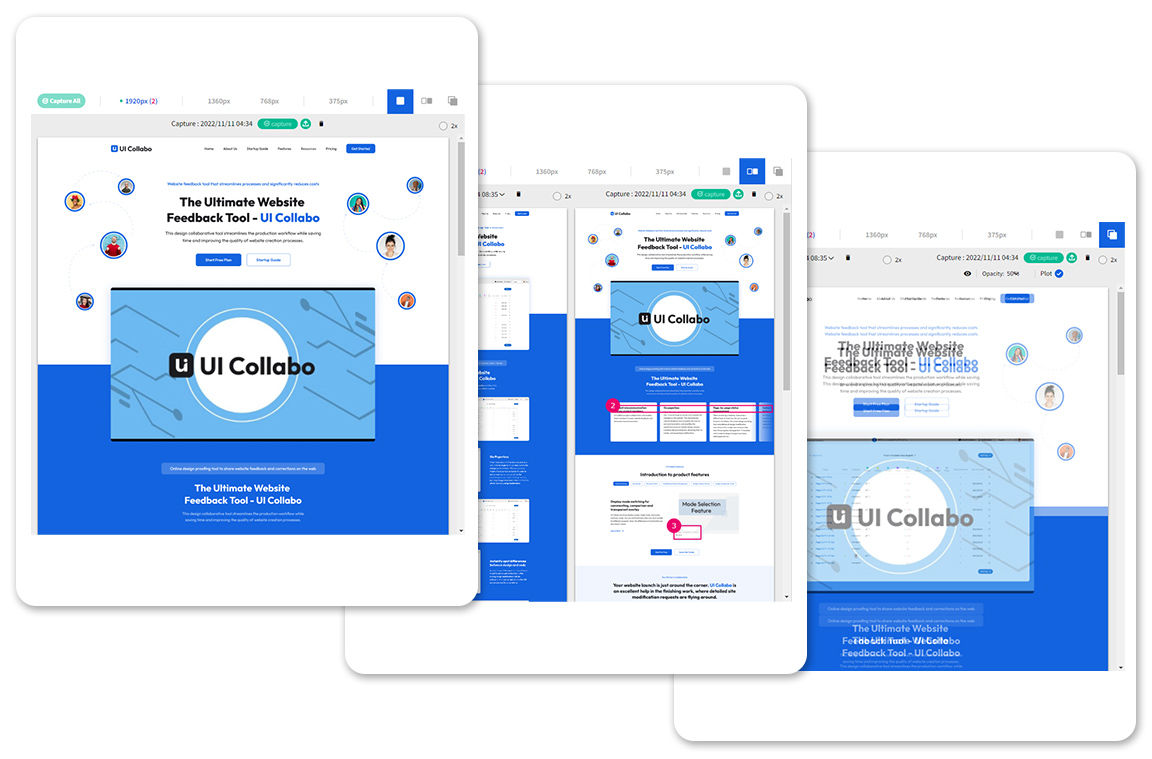
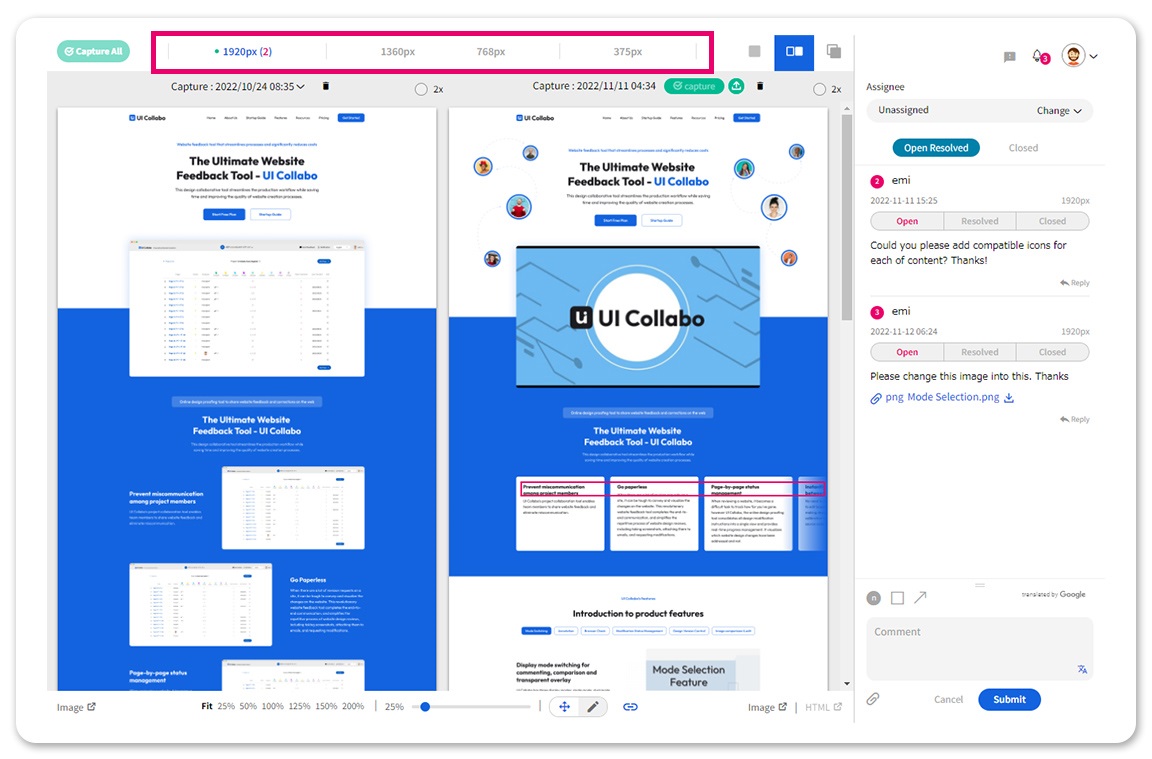
Browser check function
Image capture can be obtained for each target browser for precise correction instructions. Browser compatibility check can be performed with a single click.
Learn MoreProject Management tool
As an addition to the project management view, pages can be organized by website structure for by-page control.
Learn More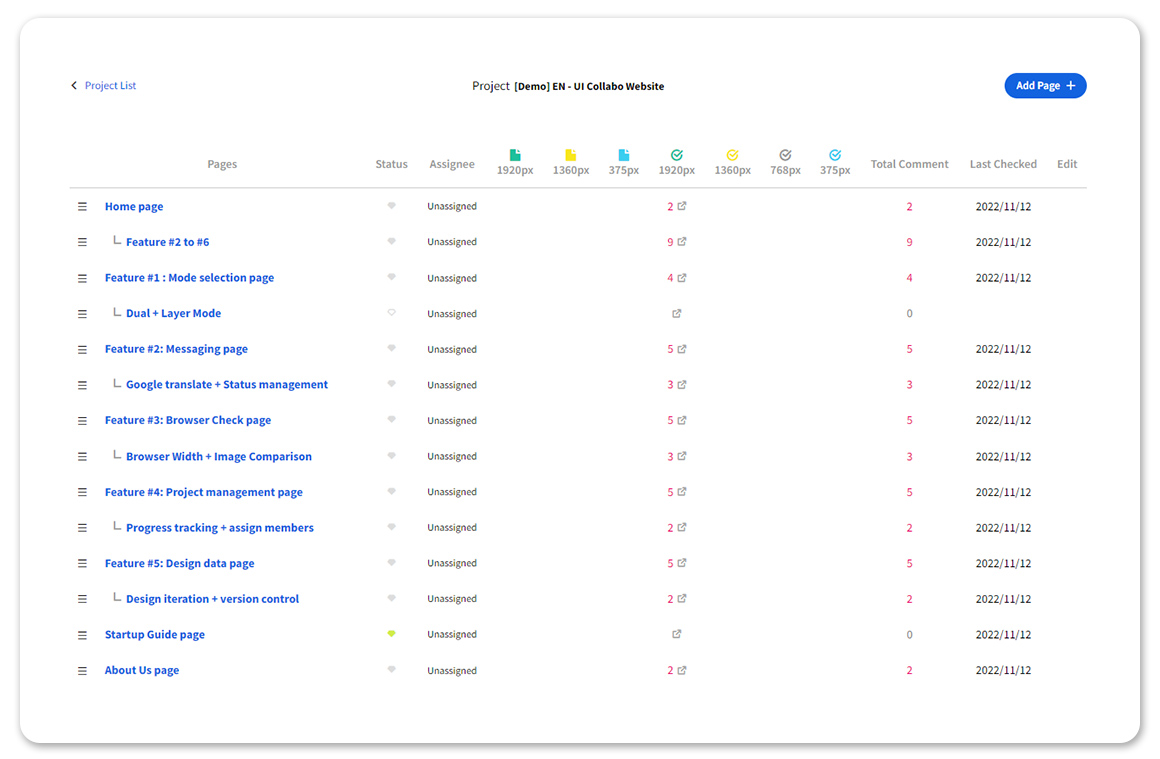
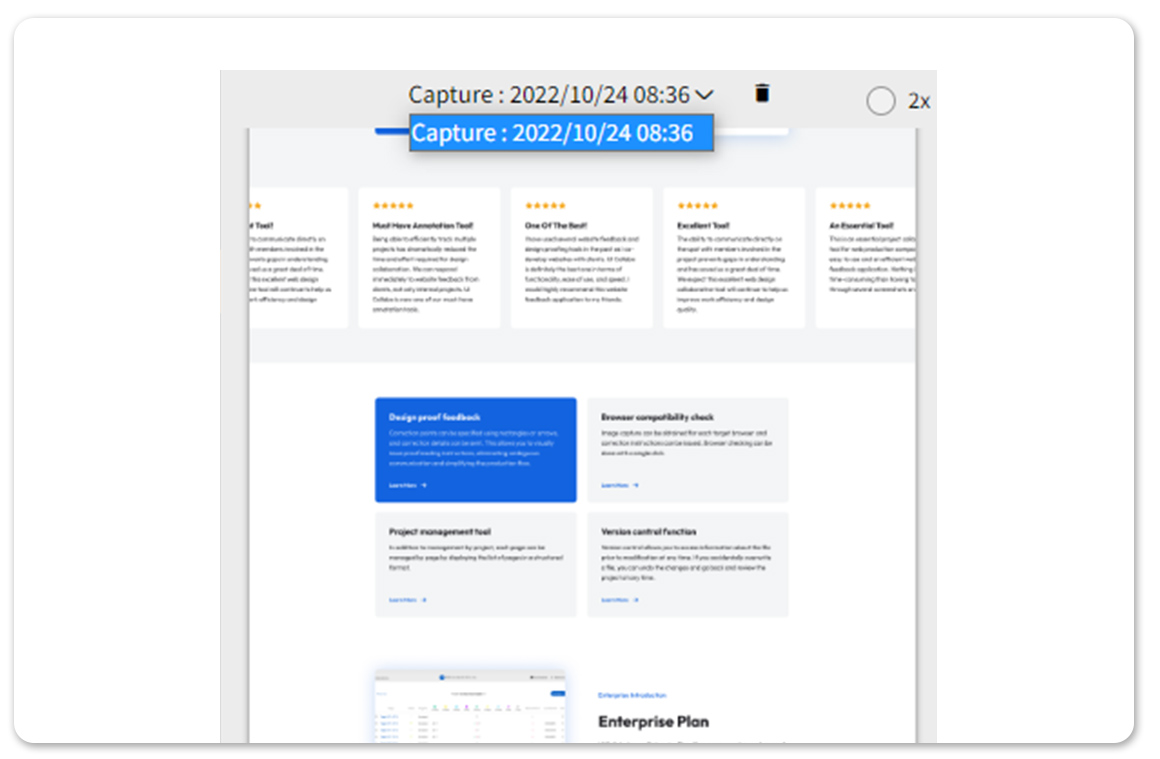
Version control function
With version control, you are able to review a website’s changes and reverse the changes at any point, in case you accidentally overwrite a file.
Learn MoreEnterprise Introduction
Enterprise Plan
UI Collabo has an Enterprise Plan. If your company has custom needs like a large number of users to manage, bigger storage space, or additional workspaces, please contact us here.

Have Questions?
Frequently asked questions about UI
Collabo's messaging feature
-
Does the person who requested the modification instructions receive notification?
Yes. Notification will be sent to the registered email address.
-
Can a contact person be assigned to each revision request?
You can tag a contact person when you send a comment with correction instructions. The tagged contact person will be notified.
-
The Google Translate feature, is it only available in Japanese and English?
At this moment, it is available in Japanese and English, but we plan to add more languages in the future.
-
Where can I find out when correction instructions have been processed?
For each individual proofreading instruction message, there are buttons for Open, Resolved, and Closed. The one that has been handled will be changed to "Resolved" by the person in charge, and when the task is completed, it will be marked as Closed.
-
Where can I check when all the correction instructions are completed?
In the list of pages on the left side of the screen, a number will be displayed if there are any correction instructions remaining.
Shorter production time, less costly and higher
quality website with UI Collabo
Want to simplify the tedious website revision and feedback process?
Seamless communication platform for digital creators - UI Collabo.